- Details
- Hits: 17013
Orders and Rentals Instructions
- View and print the Order Form and Rental Agreement
- Complete the boxes at the top of the Order Form and Rental Agreement with the desired product(s) and accessories. Include price, tax, freight and totals. Contact Customer Service to get freight charges and help with tax rates.
- Complete the "Date that Product is Needed" section. Because of the limited availability of some products, we will make every reasonable attempt to accommodate your schedule.
- Complete the "Bill To" and "Ship To" boxes. If they are the same, write "Same" in the "Ship To" box.
- Select a Method of Payment. Payment must be received with the Order Form and Rental Agreement. If products are funded by Medical Assistance, include any applicable deductible payment.
- Sign the Order Form and Rental Agreement and send it to ZYGO by fax (510) 770-4930 or mail it to ZYGO-USA, 48834 Kato Road, Suite 101-A, Fremont, CA 94538. You can also e-mail a PDF version of the signed form to us at zygo@zygo-usa.com.
ZYGO no longer has a rental program
Rental Program Information
ZYGO ... for RENT!
ZYGO-USA recognizes that, for various reasons, many professionals and potential users occasionally require a communication device on a short-term basis. ZYGO has developed a flexible rental program designed to meet the short-term needs of its customers:
- Unlimited Rental Period: ZYGO’s products are available for rental on a weekly basis with a minimum rental period of two weeks. Rentals must be paid in full prior to the start of the rental period. A fee will be charged for products not returned by the rental return due date.
- Unlimited Technical Support: There is no charge for technical support and no restrictions on the number of calls allowed. Even the call is free when using our toll free Customer Service number (800) 234-6006 (in the U.S. and Canada).
- Purchase Option: ZYGO will apply up to eight weeks rental payments towards the purchase of any ZYGO product. This rental program allows consumers to familiarize themselves with the features and functions of one or more devices before making a decision to purchase.
- ZYGO has a dedicated funding department to assist in obtaining funding and explaining the funding process. ZYGO will process private insurance claims on behalf of the customer and credit the customer’s account for payments received from any third party payor. You will need to contact our Dealers or a local DME provider for Medical Assistance funding of rentals.
- Payment Options: Visa, MasterCard, American Express, Discover Card, Personal Check, Money Order or Purchase Order.
View and print the Rental Agreement/Order Form in Adobe Acrobat 4.0 or later.
Ordering Instructions
- Complete the "Rental" boxes at the top of the Rental Agreement/Order Formwith the product(s) and accessories to be rented. Include price, tax, freight and totals.
- Complete the "Date that Product is Needed" section. Because of the limited availability of some products, it is imperative that this information is provided.
- Select a Method of Payment. Payment must be received with the Rental Agreement/Order Form.
- Complete the "Bill To" and "Ship To" boxes. If they are the same, write "Same" in the "Ship To" box.
- Sign the Rental Agreement/Order Form and send it to ZYGO by fax on (510) 770-4930 or mail it to us at ZYGO-USA.com, 48834 Kato Road, Suite 101-A, Fremont, CA 94538. Failure to follow these instructions may result in order processing delays.
Return Shipping Instructions
- Save the box and enclosed paperwork!! You'll need them to return the product(s) to ZYGO.
- Don't forget to return all "no charge" accessories. Use the enclosed paperwork as your checklist. The customer may be charged the purchase price for any items not returned.
- Return shipping costs are the customer's responsibility.
- The customer is responsible for the safekeeping of the product(s) until it reaches ZYGO's dock. Therefore, for your protection and ours, we require return shipment via a shipping service that provides insurance and traceability, such as FedEx or UPS.
- Return shipping labels are available from the shipping service.
Product Support and Troubleshooting
- Visit the Frequently Asked Questions (FAQ) to see if you can find a solution to your problem.
- Look in the Product Manual for communication devices SGD or assistive technologies AT/ADL to find a solution.
- Call our Customer Service Department at (800) 234-6006 (U.S.A. and Canada).
- Please have the unit and the charger at hand. The Customer Service Department may want to trouble-shoot the unit further before asking you to ship it.
- If necessary to bring the device in for service, we will issue a Return Authorization (RA) number. This is our repair tracking number.
- Please have the model and serial number of the device available. You may find this number on the back of the unit or on the original box.
- Know to whom the billing will be sent and the return shipping address.
- Pack the unit in the original box if available; otherwise pack it well. Include the power adapter/charger but not the other accessories.
- Include a letter describing problems and symptoms. Put the RA on the letter. Print RA Form Letter here.
- Be sure to write the RA number on the inside and the outside of the box.
- Please insure the unit against loss.
- Send to our physical address, although it happens to be the same as our mailing address.
- For repair costs and to check on the repair status, contact the Customer Service Department.
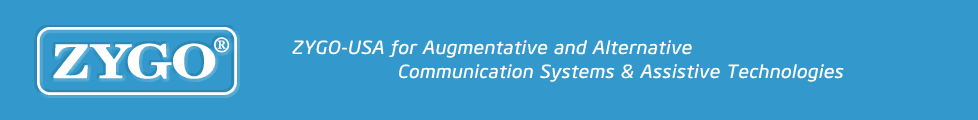
 Top
Top